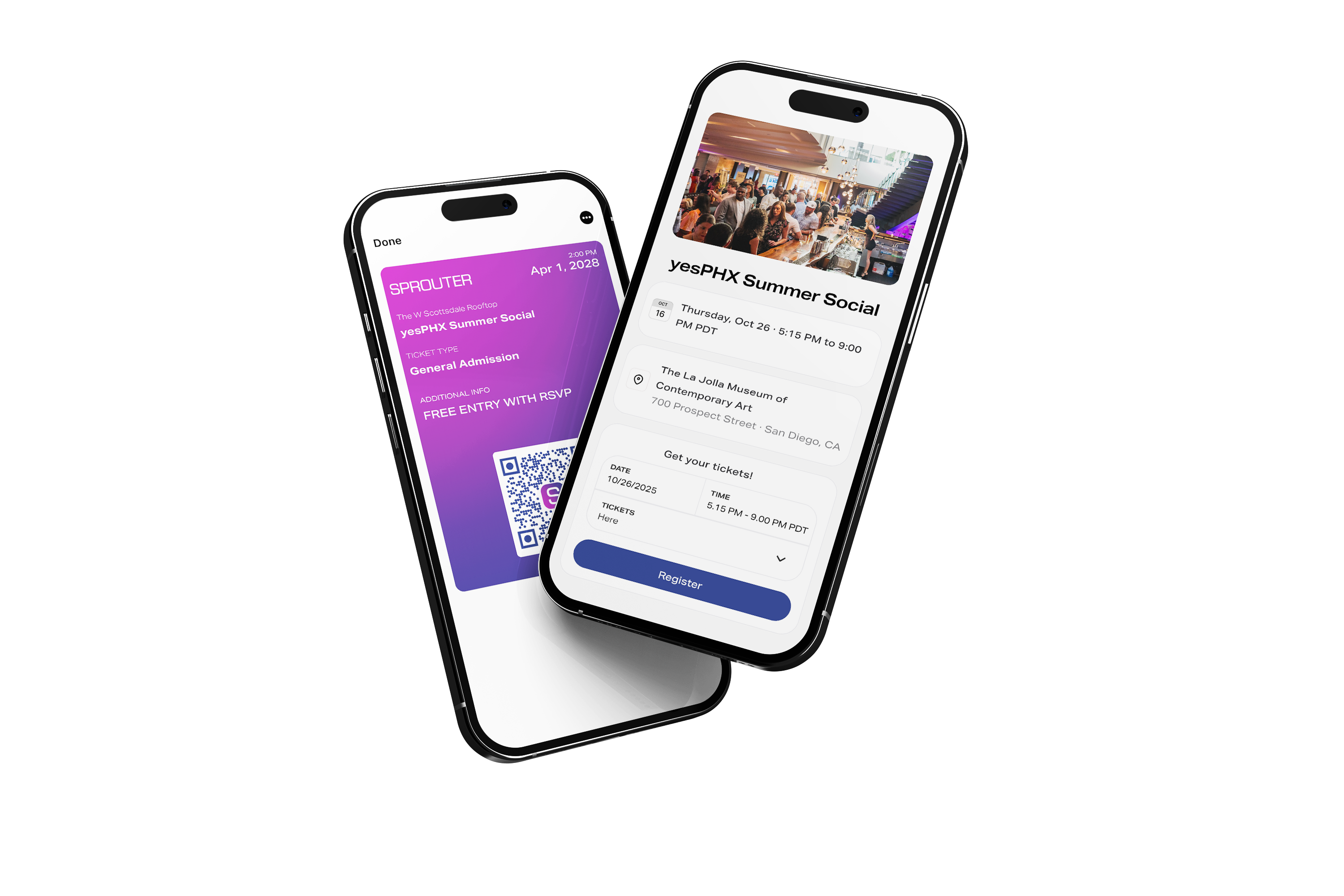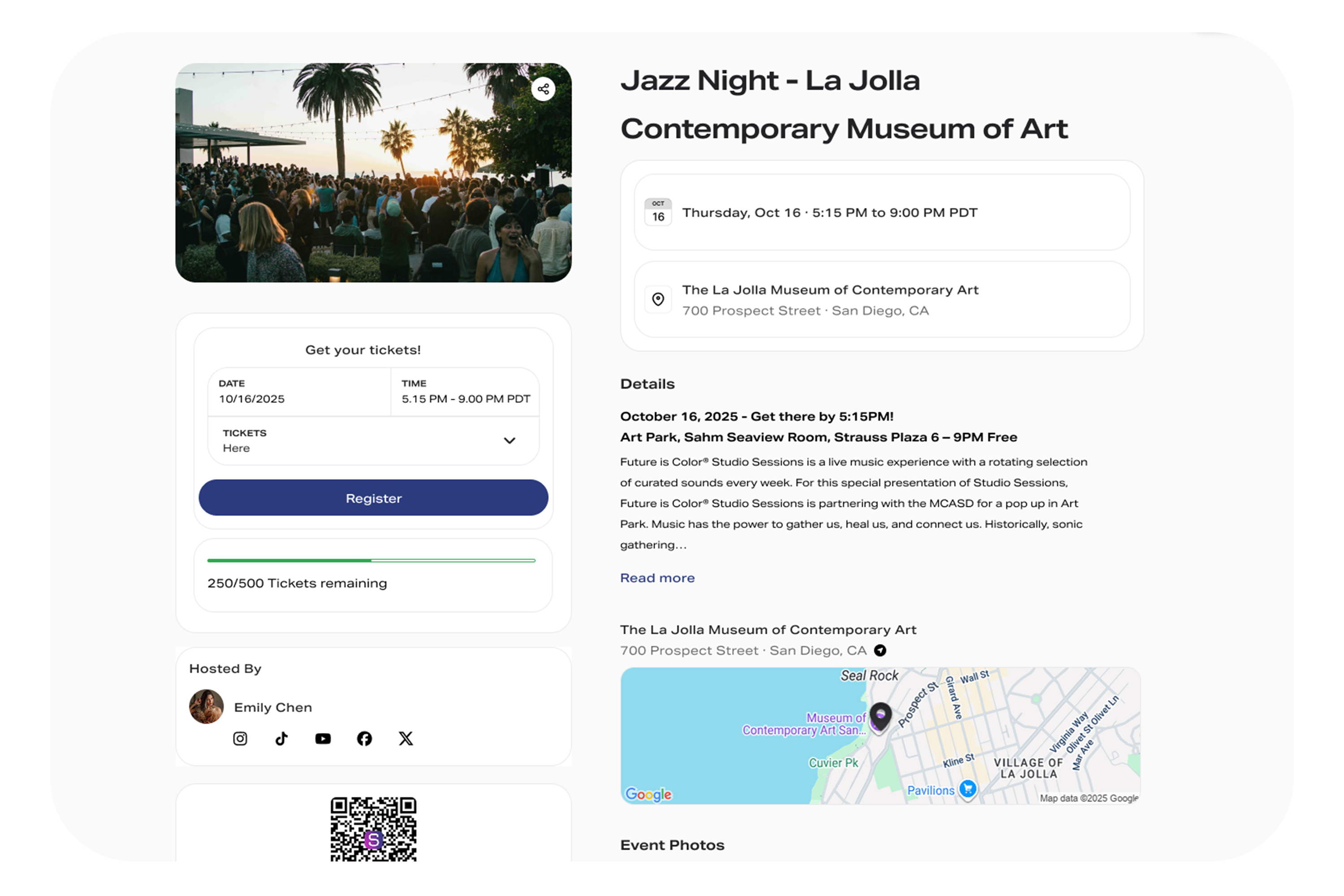Your digital hub for everything
One platform for your link in bio, event tickets, and QR codes. Whether you're a creator, business, or event organizer — Sprouter brings it all together.
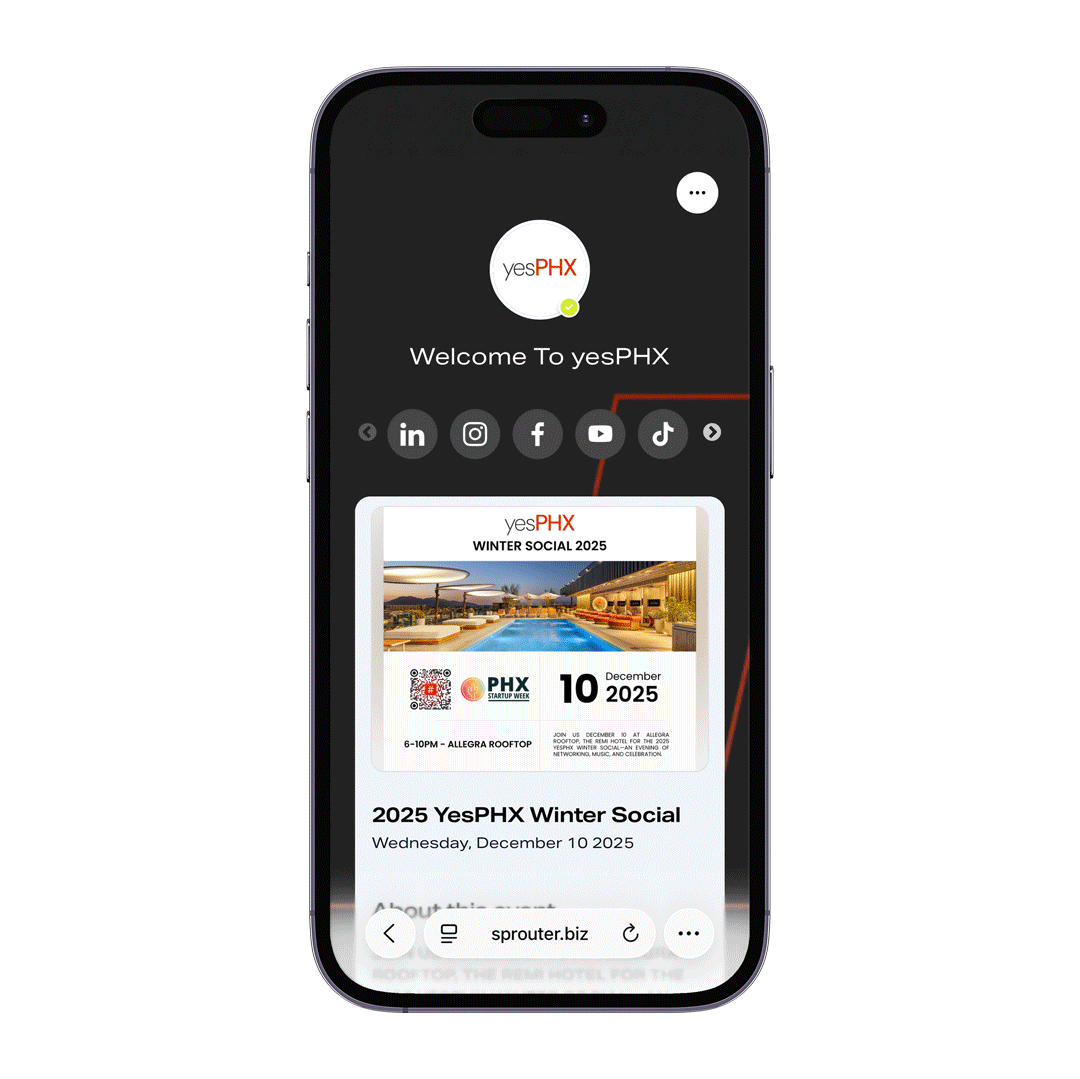
One platform, endless possibilities
Whether you're sharing your latest content, running a business, or hosting events — Sprouter adapts to how you work.
Action Page
Your beautiful link hub
Messaging
Connect with others
Ticket Wallet
All your tickets
Analytics
See your reach
Business Profile
Your online presence
QR Codes
Dynamic & trackable
Team Profiles
Digital business cards
Insights
Measure everything
Event Builder
Create in minutes
Ticketing
Simple & secure
Check-In
Scan & validate
Fast Payouts
Get paid quickly
Simple tools, powerful results
Everything you need to create, share, sell, and grow — without the complexity.
Action Pages
Create a beautiful, mobile-first landing page with all your links, media, files, and contact forms. Update anytime, share everywhere.
Learn moreDynamic QR Codes
Create QR codes you can update after printing. Track scans by location, device, and time.
Learn moreNFC Tap
Program NFC tags for instant tap-to-connect experiences on products, badges, and more.
Learn moreAnalytics
See who's visiting, what they're clicking, and where they're coming from — all in real-time.
Learn moreConnect & Message
Follow other users, send direct messages, and build your network. Sprouter isn't just a tool — it's a community where you can discover, connect, and grow.
Learn moreEvent Ticketing
Create events, sell tickets, and manage check-ins with ease. Industry-low fees, fast payouts, and powerful tools for organizers of any size.
Learn moreMore than just a tool — it's a network
Sprouter connects you with people who share your interests. Follow creators you love, message collaborators, and discover events happening around you.
Follow & Discover
Find and follow creators, businesses, and organizers. See their updates and events in your feed.
Direct Messaging
Start conversations, collaborate on projects, or just say hi — all within Sprouter.
Ticket Wallet
All your event tickets in one place. Easy to access, impossible to lose.
See how others use Sprouter
From creators to restaurants to Fortune 500 brands — discover what's possible.
Creators & Influencers
One link for all your content, merch, and events. Grow your audience and monetize your work.
ExploreRestaurants & Hospitality
QR menus, reservations, special events, and customer engagement — all connected.
ExploreEvent Organizers
From intimate workshops to large festivals. Create, sell, scan, and get paid — fast.
ExploreBrands & Packaging
Connect products to digital experiences with QR and NFC. Update campaigns without reprinting.
ExploreStart free, upgrade when you're ready
No credit card required. No hidden fees. Cancel anytime.
- Action Page with basic links
- Profile QR code
- Host free events
- Basic analytics
- Everything in Free
- Advanced customization
- Paid events (2% + $0.40 fee)
- Pro analytics
- Everything in Pro
- Lowest fees: 1% + $0.30, $5 cap
- Dynamic QR codes
- Heatmaps & advanced analytics
- Everything in Pro+
- White-label branding
- Multi-account management
- Dedicated support
Frequently Asked Questions
Everything you need to know about Sprouter
What is Sprouter?
Sprouter is an all-in-one digital engagement platform that combines link-in-bio pages, event ticketing, QR codes, analytics, and payment processing. Whether you're a creator sharing content, a business connecting with customers, or an event organizer selling tickets, Sprouter provides everything you need in one place. It's designed to help you turn every scan, tap, and click into measurable action.
Is Sprouter free to use?
Yes! Sprouter offers a generous free plan that includes one Action Page, static QR codes, basic analytics, and the ability to host free events. You can upgrade to Pro ($10/month) or Pro+ ($50/month) for advanced features like dynamic QR codes, lower ticketing fees, white-label branding, and heatmap analytics. No credit card is required to get started.
How is Sprouter different from other link in bio tools?
While most link-in-bio tools focus only on hosting links, Sprouter is a complete engagement platform. Beyond customizable Action Pages, Sprouter includes built-in event ticketing with industry-low fees, dynamic QR codes that can be updated after printing, real-time analytics with geographic insights, payment processing, and social connectivity features. It's an all-in-one solution for creators, businesses, and event organizers who need more than just links.
What can I do with Sprouter?
With Sprouter, you can: create beautiful link-in-bio Action Pages with unlimited customization; sell event tickets with QR check-in and fast payouts; generate dynamic QR codes that track scans and can be updated anytime; embed media, files, contact forms, and social feeds; track visitor analytics including location, device, and engagement; accept payments and tips; connect with followers through messaging; and manage everything from one dashboard.
Who uses Sprouter?
Sprouter is used by content creators and influencers for their link-in-bio needs, event organizers for ticketing and check-in, restaurants and hospitality businesses for digital menus and reservations, retail brands for product QR codes and campaigns, musicians and artists for merch and tour dates, and businesses of all sizes for customer engagement. Our platform scales from individual creators to enterprise organizations.
Still have questions?
Contact UsReady to bring it all together?
Join thousands of creators, businesses, and organizers who've simplified their digital presence with Sprouter.